PayPal is the one of the most popular websites to send money all over the world. However a few nations don’t allow the PayPal services in their countries because reason of some national regulations & regulation of United States of the America.
However, PayPal is also not allowed in Pakistan. But some people need PayPal for their online transactions and for money transportation to their customers, buyers and relatives from one country to another. The Pakistani people are searching new methods to verify PayPal account in Pakistan.
TipsStuff.tK has founded the easiest trick to approve & verify PayPal account in Pakistan. In this post I am sharing the new approval trick for PayPal account in Pakistan. So, Read carefully this amazing & informative method (article) to approve PayPal account in Pakistan.
determined a higher trick to approve PayPal in Pakistan & get absolutely accepted and established PayPal account in Pakistan.
determined a higher trick to approve PayPal in Pakistan & get absolutely accepted and established PayPal account in Pakistan.
In past, many people tried to verify PayPal with Payoneer. But now PayPal launched new technique called mobile phone number verification service to approve PayPal account. TipsStuff.tK has discovered a perfect technique to verify PayPal account through Mobile Number Verificationwithout any charge.
Step 1:
Open your Google Chrome Browser and go to Chrome Web Store. Find any good Proxy Provider Extension who can change your IP address to United States of America. I prefer you to use Hola Proxy extension. Because it is easy to use and provide you good result.
Note:Without the Proxy, We can't access PayPal registration service.
Step 2:
Open PayPal Official Website and Click on Sign Up Button on the top left of the webpage or click here. Fill up the information in the form and go to next step.
Step3:
We can't use Pakistani name and address in PayPal. So, we need USA Identity to verify. Don't worry open FakeNameGenrator website and generate and USA Fake Identity. Copy all the given information like Name, Address, Postal Code and State and fill the form.
Now you need a USA Mobile Phone Number to verify PayPal account in Pakistan. Where we get USA Phone Number to verify?. Don' worry only you need an Android Mobile. If you have then install an application from PlayStore named TextNow. You will get a phone number from the application. Enter this phone number to PayPal accout for verification.
Step4:
Now finally PayPal account is created successfully. Now verify PayPal account with your email. Now the main issue is connecting your PayPal account with your bank account. Follow the steps described below and you will get verified.
Connecting PayPal account with Bank:
As you know we can’t connect PayPal with any Pakistani Bank. So, now we are going to connect PayPal account with the United States Bank. I recommend you to use Payoneer Bank Account because PayPal accept Payoneer easily and Payoneer is easy to verify in Pakistan.
Step1:
You need Payoneer account to verify PayPal account in Pakistan. If you don’t have the Payoneer account you can Sign Up for Payoneer Account here. If you already have the Payoneer account let’s verify PayPal account with Payoneer account.
Step2:
Now go to Payoneer account and click on the Global Payment Services and you will get Routing number and account number as shown in picture/screenshot. I have entered routing number as shown in pictures/screenshot copy the routing number account number.
Step3:
Open your PayPal account and enter the information you copied out of your Payoneer account and click on Link Bank. Now inside 2 days PayPal will deposit small quantity much less than 1$ into your Payoneer account for verification wait for two days and take a look at the e-mail you'll get an email. When you receive the amount in your Payoneer account from PayPalpal account then you can say that your paypal account has been varified.
Now you can use your PayPal account without any danger.
Note: Don’t use PayPal without proxy your account will be banned if PayPal detect another country


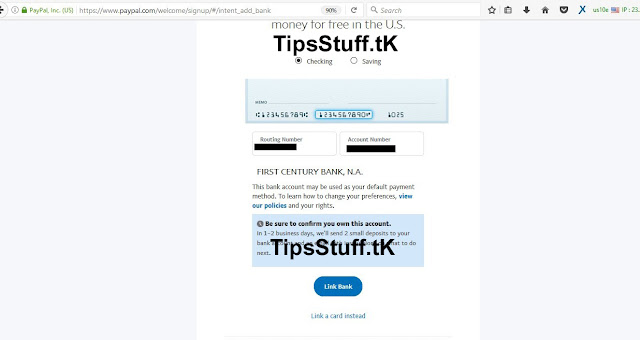
0 comments:
Post a Comment